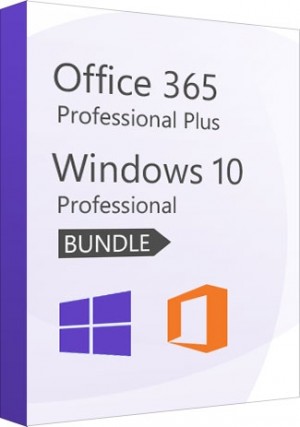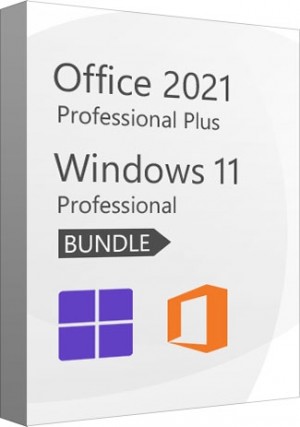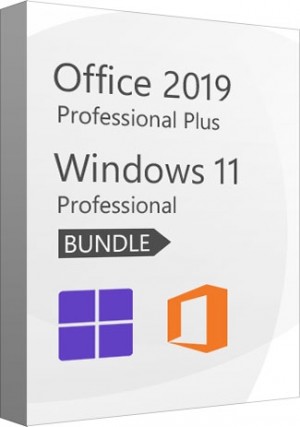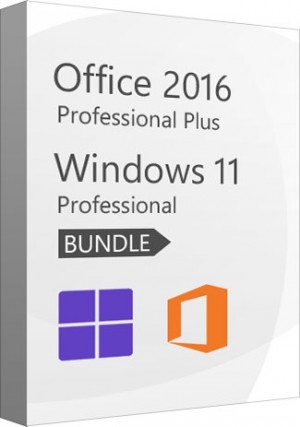support@dealworlds.com
Il n'y a aucun objet dans votre panier.
Détails
Windows 11, the primary significant Windows discharge beginning around 2015, expands upon its ancestor by patching up the UI to adhere to Microsoft's new Familiar Plan rules.
Its work area allows you to run different applications and projects without a moment's delay, each in its own minuscule window. You can divide data among different projects by spreading them across the screen thanks to this division. As well as giving speedy admittance to various apparatuses and controls, the Windows 11 beginning menu presently incorporates extra devices and elements. Along these lines, its security highlights help you in safeguarding yourself from various noxious documents. Due to its powerful Windows Defender and read-time scanning and monitoring, it provides the best security solutions, and in many instances, you do not require an antivirus. In battery upgrade, it offers the best courses of action and enables you to stop, stop or end the establishment cycle.
Furthermore, it's a speedier method for interfacing with those you care about. You can call, talk, text, and video anyone you want from your work area with Visit from Microsoft Groups for free. giving the absolute best PC gaming encounters to date. Getting the information you care about, Windows 11 Master conveys you closer to the news and information you care about faster. Windows 11 Master depends on the anticipated, feasible and normal Windows 10 foundation you know. Windows 11 Expert is likewise intended to be secure. It incorporates brand-new security features that will safeguard the computer from the chip to the cloud while facilitating productivity and novel experiences.
If you purchase Office 365, you will receive: Publisher (PC only), Access, Word, Excel, Powerpoint, OneNote, Outlook, and Publisher After you download and introduce the Applications with the record you get from us, you can likewise interface it to your own record, so you can utilize OneDrive with your own record.

Features of Windows 11 Pro:
- BitLocker device encryption
- Device encryption
- Find my device - Keep track of your devices - even your digital pen!
- Firewall and network protection - Your Windows device comes with built-in security features to help safeguard against viruses, malware, and ransomware.
- Internet protection
- Parental controls and protection
- Secure boot
- Windows Information Protection (WIP)
- Windows Hello
- Windows Security
The difference between Office 2021 and Office 365:
About Usage
Office 365 is a subscription service, Office 2021 is a desktop application software, that is, it needs to be installed locally on a computer before it can be used; Office 2021 can be used even without a network, but Office 365 cannot.
About Payment
Office 365 is a subscription-based payment, that is, you can buy it monthly or annually. Office 2021 is one-time purchase, that is, one-time payment can be used for life, but it will not be updated (relative patches will be released) if it exceeds the maintenance period.
About Updation
Office 365 supports continuous updates of new versions, including functions and bug fixes. Office 2021 can only be updated safely and cannot get new features.

Download and Activation for Windows 11 Pro:
- Download Windows 11 Pro from official website.
- Follow the instructions to install Windows 11 Pro.
- Click on "Start" - open "Settings" - click on "System".
- Find a message from the right section: “Windows isn’t activated”, and click the "Activate now" button.
- Under the Change product key section and click "Change".
- Type the activation code we sent to you after purchase.
- Click "Next", Windows will begin the activation task.
System requirements for Windows 11 Pro:
- Processor: 1 gigahertz (GHz) or faster with 2 or more cores on a compatible 64-bit processor or System on a Chip (SoC).
- RAM: 4 gigabyte (GB).
- Storage: 64 GB or larger storage device. Note: extra space may be required to enable specific features, and download updates
- System firmware: UEFI, Secure Boot capable.
- TPM: Trusted Platform Module (TPM) version 2.0.
- Graphics card: Compatible with DirectX 12 or later with WDDM 2.0 driver.
- Display: High definition (720p) display that is greater than 9” diagonally, 8 bits per color channel.
- Internet connection: Required for updates.
System Requirements for Office 365:
Browser Requirements
- Windows Internet Explorer 9, 10 (Recommended), or newer
- Mozilla FireFox 12 or newer
- Apple Safari 5 or newer
- Google Chrome 18 or newer
Operating for Windows
- Computer and Processor: 1 GHz or faster
- Memory: 1 GB RAM
- Hard Disk: 3.0 GB of available disk space
- Display: 1366 x 768 screen resolution
- Graphics: Graphics hardware acceleration requires a DirectX 10 graphics card
- Operation System: Windows 7, Windows 8, Windows 2008 R2, or Windows Server 2012
Operating System Requirements for Mac OS X
- Computer and Processor: intel Processor
- Memory: 1 GB RAM
- Hard Disk: 2.5 GB HFS+ hard disk format
- Display: 1280 x 800 screen resolution
- Graphics: Graphics hardware acceleration requires DirectX 10 graphics card.
- Operating System: Mac 10.6 or later
- Soyez le premier à évaluer ce produit